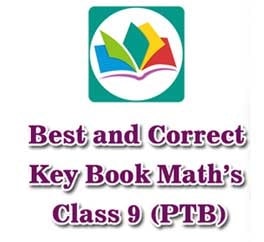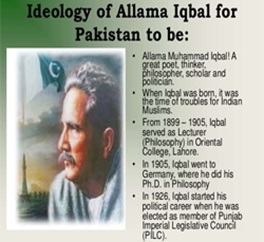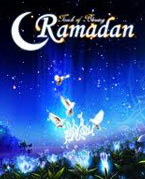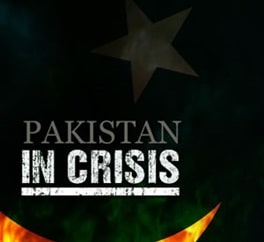To contain the spread of the Covid-19 pandemic throughout the country, the Prime Minister of Pakistan, Imran Khan has decided to establish a special force that will fight against this alarming situation.
The government has started the application or registration process from March 31st, 2020. All the interested citizens especially youth are encouraged to take participate in this virtuous task of serving the nation. However, all those applicants who are interested to Join Tiger Force and are looking for the Tiger Force registration process, for those the complete step by step guide to corona tiger force registration is provided here:
1. Download the Citizen Portal App
Applicants are required to get Pakistan Citizen Portal App in their mobile device. For this purpose, applicants are required to visit Google Playstore. The app is available free of cost.
2. Login To App
Once you will download the app then you would be required to login to the app. Applicants will be required to add CNIC# and they would also choose the password.
3. Welcome To Citizen Portal
Now, you are required to choose your citizenship. You will get three options at this step including inland citizens, overseas citizens, and foreigners. Make sure that you are going to get the right information.
4. Get Mobile Verification
Now you are required to put your phone number for the verification process. Remember that your phone number will be used in the future for any communication purposes by the Pakistan citizen portal.
5. Give Personal Detail
Once your mobile verification will be done then you will be required to put your personal detail. The detail will be included in the applicants’ names, gender detail of applicants, date of births, etc.
6. Create your ID
Creating an ID will be processed in two steps. During the first step, the applicants would initialize their ID on the Pakistan Citizen Portal app. Applicants will chose a username, put a valid email address, select password, reenter or confirmed the password, etc.
During the second step, the applicants would complete their DI by providing some additional information. Applicants, first of all, put their ID card number, then they will select their province, district, and tehsil, and at the last applicants will offer the complete address.
7. Get Registration Form
Once the applicants will complete their ID on the Pakistan citizen portal, they will be provided the registration form of Corona Tiger Force. After clicking on the button “Register”, your registration process will be started.
8. Complete The Form Within Two Steps
Applicants are informed that the registration form will be comprised of two steps.
Step 1: During step 01, the applicants are asked to give their personal details. The detail will be comprised of the full name of the candidate, CNIC, mobile number, date of birth, gender, email address, health status/health history, skills, and language, etc.
Step 2: During step 02, the applicants will be required to add some additional information. This information will consist of province detail, district detail, tehsil detail, profession detail, qualification detail, city name, union council detail, and complete address of the candidates.
Once you will click on the button “Submit”, you will be provided a message that your application has delivered to the concerned officer and you will be responded as soon as possible.
Note: Remember that the registration process will last until April 10th, 2020. Once the registration process will complete then the selection process will start and applicants would be enforced to the duties after offering them all the necessary training. For further information regarding the Tiger Force selection process keep visiting Ilmkidunya.
Mehran Ali






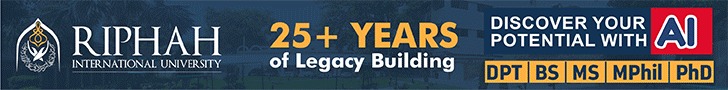

.gif)