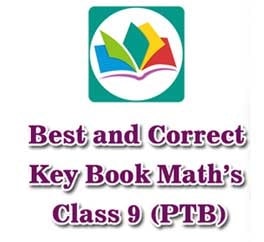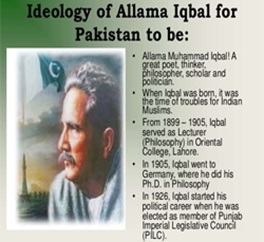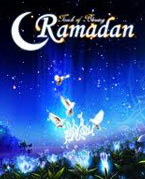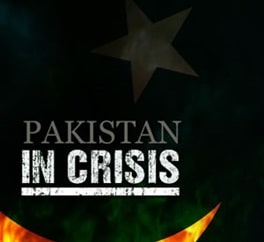In today's digital world, almost everyone owns a smartphone, but very few know about the hidden functions accessible through secret codes. These codes allow users to unlock advanced settings, test hardware, check device information, and even troubleshoot issues.
Both iOS and Android have their own set of secret codes, with some being universal and others specific to certain models. Android phones, in particular, operate on the USSD protocol, allowing users to access various hidden functions regardless of the manufacturer.
In this guide, we’ll explore the most useful secret Android codes that can help you get the most out of your device.

How to Use Secret Codes on Android
To use these codes:
-
Open the Phone Dialer app.
-
Enter the code exactly as provided.
-
In most cases, you don’t need to press the call button—the phone will automatically recognize the command.
⚠ Warning: Some codes may alter system settings or reset data. Use them carefully.
Android Secret Codes for Device Information
These codes help you retrieve essential details about your phone’s hardware and software.
| Code | Function |
|---|---|
*#*#2663#*#* |
Displays touchscreen version details |
*#*#44336#*#* |
Shows phone manufacturing date |
*#*#232337#*# |
Reveals Bluetooth device address |
*#06# |
Displays IMEI number (unique device identifier) |
*#*#4986*2650468#*#* |
Shows firmware details |
*#*#34971539#*#* |
Displays camera firmware information |
Android Codes for Phone Settings & System Control
These codes allow you to modify system settings and access hidden menus.
Power Button & Service Mode
-
*#*#7594#*#*→ Changes power button behavior -
*#*#197328640#*#*→ Enters Service Mode for advanced testing
Network & Battery Information
-
*3001#12345#*→ Accesses Field Mode (network & cell tower details) -
*#*#4636#*#*→ Shows battery info, Wi-Fi stats, and usage data -
*#*#225#*#*→ Displays calendar data
Test Mode & Factory Reset
-
*#0*#→ Starts Test Mode (works on select devices) -
*#*#7780#*#*→ Performs a factory reset (use with caution!)
Android Codes for Troubleshooting & Hardware Testing
These codes help diagnose hardware and software issues.
GPS & Touchscreen Testing
-
*#*#1472365#*#*→ Runs a GPS test -
*#*#2664#*#*→ Tests touchscreen responsiveness
Bluetooth, Vibration & Audio Checks
-
*#*#232331#*#*→ Tests Bluetooth functionality -
*#*#0842#*#*→ Checks vibration & backlight -
*#*#0673#*#*→ Tests audio & melody playback
Real-Time Clock & Quick Test Menu
-
#0782*#→ Tests real-time clock -
*#7353#→ Opens Quick Test Menu
Important Precautions
While these codes can be helpful, some may:
-
Reset your phone (e.g., factory reset codes).
-
Change critical settings (e.g., network configurations).
-
Not work on all devices (some are manufacturer-specific).
Always back up your data before using risky codes.
Avoid entering unknown codes from untrusted sources.
Secret Android codes unlock powerful features that can help you diagnose issues, check hardware, access hidden menus, and optimize performance. Whether you're troubleshooting a problem or just exploring your phone's capabilities, these codes provide valuable insights.
FAQs
Q. Do these codes work on all Android phones?
→ Most work on stock Android, but some manufacturers (Samsung, Xiaomi, etc.) may have different codes.
Q. Can secret codes harm my phone?
→ Some codes (like factory reset) can erase data, so use them carefully.
Q. Why doesn’t a code work on my device?
→ Your phone model or Android version may not support it.
ilmkidunya
Top Contributors
Related Articles
Pakistan Announces Major IT Initiatives to Boost Digital Transformation and Investment
- Ilmkidunya
- 17/Apr/2025
Samsung Galaxy A56 Leads Trending Smartphones | Oppo Find X8 Ultra Enters Top 10
- Ilmkidunya
- 16/Apr/2025






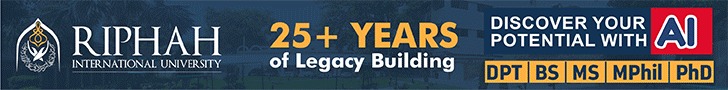

.gif)