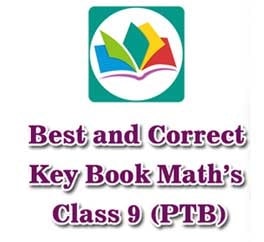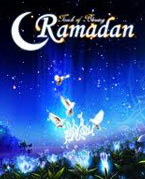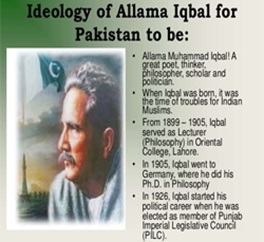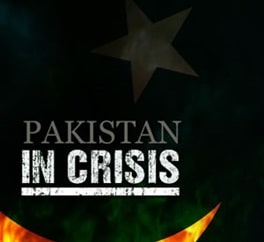Programming has become an essential skill in today’s technology-driven world. However, for many newcomers, diving into the world of code can seem daunting. The complexity of programming languages, frameworks, and development environments often creates barriers that prevent beginners from pursuing a career or hobby in coding.
The good news is that there are several strategies and tools that can help make programming more accessible for beginners. In this article, we’ll explore how to break down these barriers and provide useful tips to make learning programming a more welcoming and manageable experience.
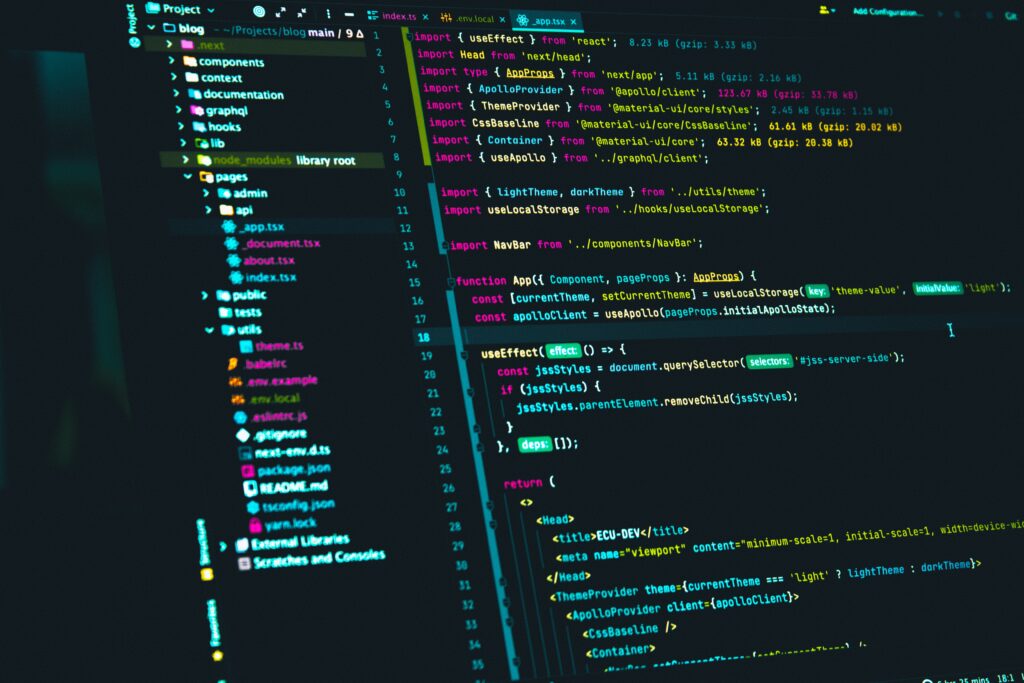
Why Is Programming Important?
Before diving into how to make programming accessible, it’s important to understand its value. Programming is foundational in many industries such as software development, web development, artificial intelligence, data science, and even healthcare.
-
Problem-Solving Skills: Programming helps in developing critical thinking and problem-solving abilities.
-
Job Opportunities: With the rise of technology, most industries require some level of programming expertise.
-
Creativity: Coding allows individuals to bring their ideas to life, whether it’s through apps, games, or websites.
Despite its importance, beginners often face challenges in getting started. Let’s look at the main hurdles and ways to overcome them.
Common Barriers for Beginners in Programming
1. Complexity of Syntax
Programming languages have specific syntaxes that can seem overwhelming for new learners. A missing comma or semicolon can result in hours of debugging. This complexity can discourage beginners from continuing their learning journey.
2. Lack of Interactive Learning Resources
Many resources for learning programming are still primarily text-based, which can be overwhelming for those who are new to coding. Beginners may struggle to visualize concepts, making the learning experience less engaging.
3. Overwhelming Choice of Languages and Frameworks
There are numerous programming languages, each with its own strengths and use cases. For someone new to programming, choosing the right language can be a confusing decision, especially when there is no clear guidance on where to start.
4. Limited Hands-On Experience
While theoretical knowledge is important, practical experience plays a huge role in mastering programming. Beginners often find it difficult to gain hands-on practice with real-world projects, which can hinder their progress.
Strategies to Make Programming More Accessible to Beginners
Now, let's explore some practical strategies that can help make programming more beginner-friendly.
1. Simplify the Programming Language
Use Beginner-Friendly Programming Languages
Some programming languages are designed specifically for beginners. These languages have simple syntax, strong documentation, and vibrant communities. By starting with these, learners can focus on concepts rather than struggling with complicated syntax.
-
Scratch: Scratch is a visual programming language that uses drag-and-drop blocks to teach basic programming concepts. It’s perfect for younger learners or absolute beginners.
-
Python: Python is known for its clean, readable syntax. It's often recommended for beginners due to its simplicity and versatility.
-
JavaScript: JavaScript is a great language for those interested in web development. It runs directly in the browser, making it easy to test and experiment with code.
-
Ruby: Ruby is known for its ease of use and readability, making it an excellent choice for beginners.
Avoid Overloading with Advanced Concepts
For beginners, it’s important to avoid overwhelming them with advanced topics such as object-oriented programming (OOP) or concurrency in the initial stages. Start with the basics and build upon those fundamentals gradually.
2. Interactive Learning Tools
Online Coding Platforms
Interactive platforms can significantly enhance the learning experience by providing real-time feedback and allowing learners to practice their skills. These platforms guide beginners step by step, making learning more engaging.
-
Codecademy: Codecademy offers interactive lessons in various programming languages. The platform provides instant feedback on your code.
-
freeCodeCamp: freeCodeCamp provides hands-on challenges and projects to help learners build their portfolios while learning.
-
Khan Academy: Known for its accessible video tutorials, Khan Academy also offers interactive programming courses in JavaScript and HTML/CSS.
Code Editors with Interactive Debugging
Integrated Development Environments (IDEs) with debugging tools make it easier for beginners to troubleshoot their code. Code editors like Visual Studio Code and PyCharm come with features like autocompletion, error detection, and live syntax checking, which help beginners understand their mistakes and improve their coding skills.
3. Visual Learning
Visual Programming Tools
Visual programming tools allow beginners to create programs without writing traditional code. These tools often use graphical interfaces to represent code concepts, making it easier to understand how different components interact.
-
Blockly: A visual programming language that uses blocks to represent code concepts like loops and variables.
-
App Inventor: A tool that allows beginners to create mobile apps using a drag-and-drop interface.
Use of Infographics and Flowcharts
For beginners who prefer visual aids, infographics and flowcharts are great ways to represent complex concepts. These visuals can help beginners understand the flow of a program or algorithm without having to dive deep into the code.
4. Gamification and Challenges
Coding Games
Gamification is a powerful way to engage beginners and make programming more enjoyable. There are numerous coding games that combine the excitement of gaming with the challenge of learning to code.
-
CodeCombat: CodeCombat teaches Python and JavaScript through a role-playing game format.
-
CheckiO: A game that teaches Python through puzzles and challenges.
-
Robocode: A game where you create robots that battle each other by writing code.
Challenges and Hackathons
Online coding challenges and hackathons are a great way to encourage beginners to practice their skills. Websites like LeetCode, HackerRank, and Codewars provide coding challenges that are suitable for beginners and progressively increase in difficulty.
5. Build Projects Early
Start with Small Projects
One of the best ways to learn programming is by applying it. Encourage beginners to start with simple projects early on. These could be as simple as building a to-do list app, a calculator, or a basic webpage.
-
Start Small: Encourage beginners to build small, achievable projects that they can complete in a few hours.
-
Use Templates: Provide templates or starter kits for common projects to help them get started without being overwhelmed.
Collaborate with Others
Learning to code doesn’t have to be a solitary journey. Joining coding communities, forums, or group projects can help beginners stay motivated and get support when they encounter difficulties.
-
GitHub: GitHub is a platform where programmers collaborate on open-source projects. Beginners can contribute to existing projects or start their own.
-
Stack Overflow: A community-driven Q&A platform where beginners can ask questions and get answers from experienced developers.
6. Encourage Problem-Solving Skills
Break Problems Into Smaller Pieces
Programming is all about solving problems, but breaking down complex problems into smaller, manageable chunks can make the task less daunting. Teaching beginners how to approach problems step by step helps them build problem-solving skills.
-
Divide and Conquer: Encourage beginners to solve problems in small parts before tackling the entire project.
-
Pseudocode: Using pseudocode can help beginners plan their code before writing it, making the process smoother.
Focus on Logic, Not Syntax
At the beginner stage, it’s more important to understand programming logic than to memorize syntax. By focusing on how to think like a programmer, beginners will be better equipped to tackle any language or framework in the future.
7. Provide Structured Learning Paths
Create a Roadmap
Structured learning paths help beginners know where to start and how to progress. Roadmaps provide a clear guide from beginner to advanced concepts, ensuring that learners stay on track.
-
Beginner Roadmap: Start with HTML, CSS, and basic JavaScript for web development or Python for general programming.
-
Intermediate Roadmap: After mastering the basics, move on to learning frameworks like React, Django, or Flask.
Ilmkidunya
Top Contributors
Related Articles
The End of Smartphones? Elon Musk, Bill Gates & Tech Giants Predict a New Future
- Ilmkidunya
- 04/Apr/2025
The Evolution of Microsoft: Bill Gates, Paul Allen, and the Digital Revolution
- Ilmkidunya
- 03/Apr/2025






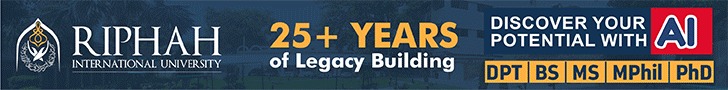

.gif)