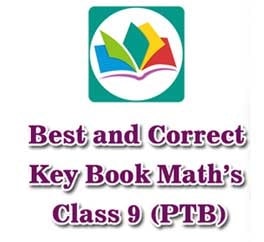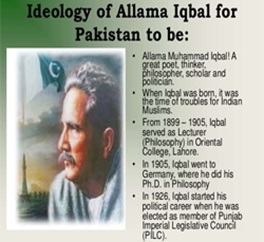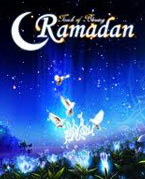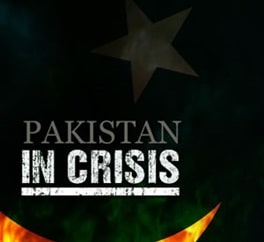WhatsApp is one of the most widely used messaging platforms in the world, with over 2 billion active users. Whether it's personal conversations, work-related chats, or group messages, it’s easy to get overwhelmed by the sheer number of incoming messages.
In many cases, most of these unread messages are either spam, less important, or part of active group discussions that don’t require your immediate attention. Reading or opening each chat just to mark it as read is time-consuming.
But here’s some good news — WhatsApp has a hidden feature that lets you mark all unread messages as read in one go, saving time and helping you keep your inbox clean.

What Is the “Mark All as Read” Feature in WhatsApp?
The “Mark All as Read” feature allows users to instantly remove the notification badge of unread messages across all chats — without opening them individually. This feature was quietly rolled out by WhatsApp and is still unknown to many users.
Why Use This Feature?
| Benefit | Description |
|---|---|
| Saves Time | No need to open each chat manually. |
| Reduces Notification Load | Clears the unread badge and message alerts. |
| Keeps Inbox Clean | Helps manage multiple chats or group messages more efficiently. |
| Ideal for Group Chats | Especially useful for people in multiple WhatsApp groups. |
Who Can Use This Feature?
-
All Android users (latest versions of WhatsApp)
-
iPhone users (iOS versions with updated WhatsApp)
-
Users with dozens of unread messages who want to clear notifications without reading
How to Use the “Mark All as Read” Feature on WhatsApp
Here’s a step-by-step guide to using the feature:
🔸 Step 1: Open WhatsApp
Launch the WhatsApp app on your Android or iOS device.
🔸 Step 2: Access the Main Chat List
Make sure you're on the main screen showing all your recent conversations.
🔸 Step 3: Tap the Three Dots Menu
In the top-right corner, tap the three vertical dots (on Android).
For iOS users, check for a similar option under the Settings or More tab.
🔸 Step 4: Select “Mark All as Read”
From the dropdown menu, tap “Mark All as Read”.
🔸 Step 5: Done!
All unread message indicators will disappear. It will look like you’ve read every message, even though you haven’t opened a single chat.
Use Cases – When to Use This Feature
Here are some common scenarios where this feature is extremely helpful:
Case 1: Too Many Group Messages
If you're part of multiple active WhatsApp groups, unread messages can pile up quickly.
Case 2: Business Use
Professionals who use WhatsApp for business often receive broadcast messages or updates that don’t need individual attention.
Case 3: Returning After a Break
Coming back from a vacation or long break? You might not have time to check old messages. Use this feature to start fresh.
Important Notes and Tips
-
This feature doesn’t delete messages. It only removes the "unread" status.
-
You can still go back and read the messages later.
-
It’s not the same as archiving chats.
-
The feature is available only in recent versions — make sure your WhatsApp is updated.
Comparison: Manual Reading vs. Mark All as Read
| Method | Manual Reading | Mark All as Read Feature |
|---|---|---|
| Time Required | High – Opens each chat manually | Very Low – One click |
| Best For | Important, personal messages | Bulk messages, group spam |
| Affects Message Content? | No | No |
| Read Receipts Sent? | Yes (if opened individually) | No (doesn’t open chats) |
Additional WhatsApp Inbox Management Tips
Besides marking all messages as read, here are some other tips to better manage your WhatsApp:
-
Use Archive Chat: To hide chats without deleting them.
-
Mute Notifications: For noisy groups or contacts.
-
Use Labels (Business Accounts): To categorize chats like Orders, Support, etc.
-
Star Important Messages: So you can find them easily later.
-
Clear Chat Storage: Regularly delete media-heavy messages from Settings > Storage.
Is This Feature Safe to Use?
Yes, this feature is built-in and completely safe. It’s designed by WhatsApp and does not involve third-party apps or privacy risks.
Future Enhancements to Expect from WhatsApp
As WhatsApp continues to evolve, we might soon see:
-
Auto-Organize Chats: AI-based grouping of important vs. casual chats.
-
Chat Filters: To show only unread or starred messages.
-
Better Group Management Tools: Especially for admins.
Ilmkidunya
Top Contributors
Related Articles
WhatsApp Introduces Advanced Chat Privacy Feature: A New Era of Messaging Security
- Ilmkidunya
- 25/Apr/2025






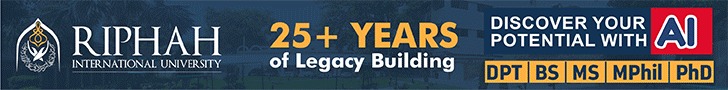

.gif)