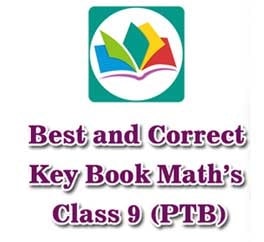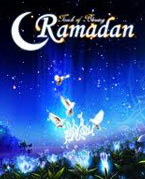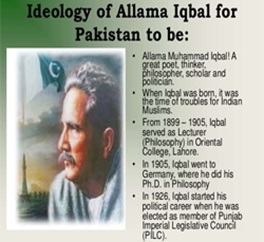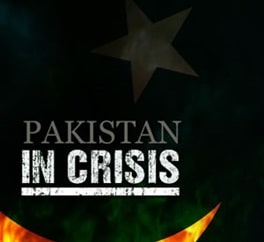.gif)
Microsoft Office is among the most commonly used set of tools in the businesses in all over the world. Years of modification and addition of features have made them necessary for the productivity in offices. Part of the collection, MS Excel is the go-to choice for the employees who normally se to work with numbers.
When starting out, Excel might looks overwhelming. Formulas, various options for formatting, etc can be a little bit confusing.
However, with the time, you can learn useful tips as well as useful tricks to get work done faster and in more effective manner.
You might also like: Facebook Messenger offers 'Secret Conversations' facility for users all over the world
Here in this article, we are writing seven useful tips that can be used by an office worker to impress their boss, or just to get work done in an effective way.
1. Flash Fill
While entering the personal information of employees, especially their names, sorting out their first and second names one by one each takes much time. The same is right for sorting out the upper case and lower case entries also for the record. You can use the flash fill technique to save your time.
You can use this technique to manage mailing lists or to resolve disordered databases.
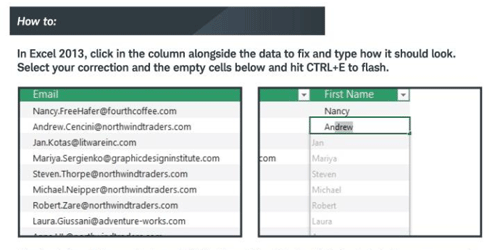
2. Pivot Tables
This tool is one of the convenient one to use and it alsohas tremendous utility. This is because of the fact that it can sum up large amounts of data into tables as well as in charts without entering a formula. They are particularly useful in analysis charts or reports. It can also assist you in research papers.
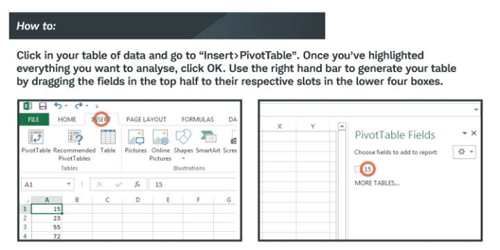
3. Goal Seeking
Occasionally you know what you are looking for but don’t know how to get it. Unfortunately, this is also true for the Excel spreadsheets. To solve the problem “Goal Seek” is your best friend and it can do the necessary fieldwork for you. Go seek basically tells you what numbers or figures to put in your Excel formulas to get the answer that you are searching for.
It can help you in forecasting or setting targets.
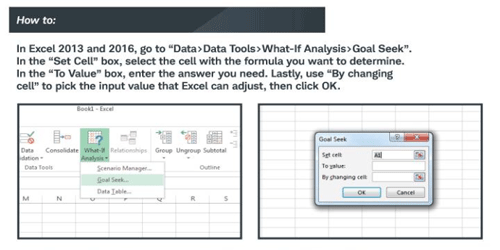
4. Conditional Formatting
Most of the times when showing your spreadsheet to your boss, the results are not apparent until you take a closer look at all the figures. Along with conditional formatting you can highpoint the specific result(s) you want them to look at. It will make your spreadsheet convenient to view from them as well.
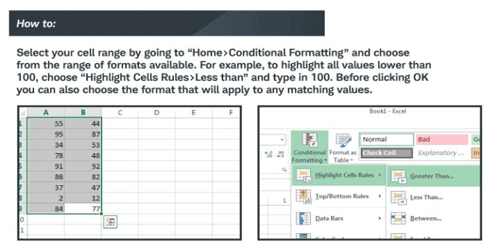
5. Index and Match
Utilizing the VLOOKUP is one of the essentials of using MS Excel. The issue is that it just permits you to look through the first column of your table. This can present an issue along with the tables with tens of columns. Index and Match is much more flexible as well as reliable for use as compared to VLOOKUP however it has a little learning curve to it.
You might also like: Pakistan’s first Virtual Reality Lab at NED University
It seems quite complex as well as difficult to understand at the beginning, however with the passage of time you can get quite adept at using this method to look up info from a long list of records.
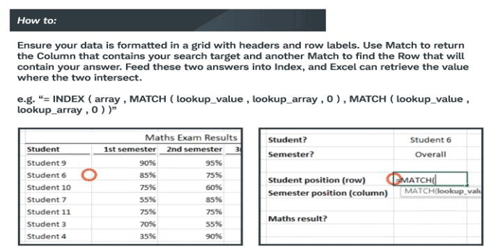
6. Waterfall Charts
This tip is mainly for the financial analysts as well as the statisticians out there. It assists you in representing the flow of data visually a lot better as compared to the regular charts. Signifying stock market changes for a specific index or to show the net income/revenue of a large multinational company comes conveniently with the help of this tip. The Performance reports are a breeze and the credit goes to the Waterfall charts.
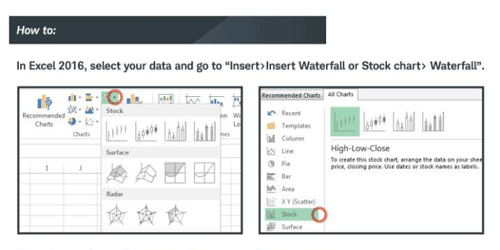
7. Forecasting
The 7th and the last tip is also for financial forecasters. This helps you in showing the possible future values for your data that would be based on historical data sets. In other words you can say that it looks at how the data changed over time and utilizes it to predict where it will go in the future.
It also permits you to involve the upper and lower confidence bands and margins of error. This is also beneficial for performance management for HR managers.
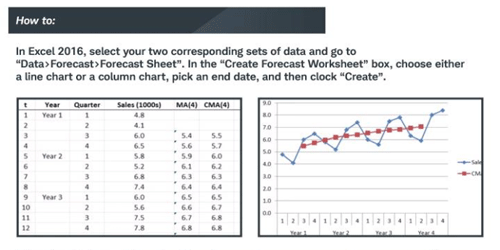
KiranNasir
Top Contributors
Related Articles
Pakistan Announces Major IT Initiatives to Boost Digital Transformation and Investment
- Ilmkidunya
- 17/Apr/2025
Samsung Galaxy A56 Leads Trending Smartphones | Oppo Find X8 Ultra Enters Top 10
- Ilmkidunya
- 16/Apr/2025






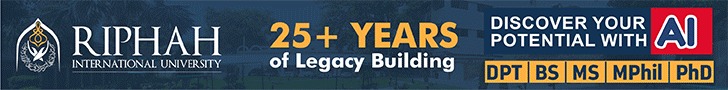

.gif)