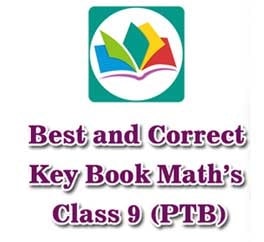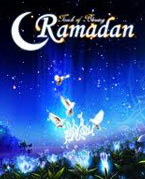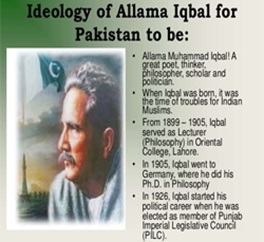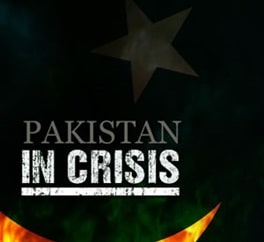In today’s digital world, small businesses are increasingly vulnerable to cyberattacks and data breaches. The threat landscape continues to evolve, and small business owners must prioritize computer security to protect sensitive information, customer data, and ensure the overall safety of their operations. In this comprehensive guide, we will explore various strategies that small businesses can implement to improve their computer security.

Why Small Businesses Are at Risk
Small businesses are often seen as easy targets for cybercriminals. There are several reasons for this vulnerability:
-
Limited Resources: Unlike large corporations, small businesses may not have dedicated IT teams or robust security infrastructures.
-
Lack of Awareness: Small business owners may not be fully aware of the cybersecurity risks that could impact their business.
-
Valuable Data: Small businesses often store sensitive customer information, financial records, and intellectual property, making them attractive targets.
Cyberattacks targeting small businesses can lead to financial losses, reputation damage, and even legal repercussions. Implementing effective computer security strategies is not just an option but a necessity.
Key Strategies to Improve Computer Security
1. Use Strong Passwords and Multi-Factor Authentication (MFA)
One of the simplest yet most effective ways to secure your business systems is by using strong passwords. Weak passwords are a common vulnerability that hackers exploit to gain unauthorized access.
Tips for Strong Passwords:
-
Length: Ensure passwords are at least 12 characters long.
-
Complexity: Use a mix of uppercase and lowercase letters, numbers, and special characters.
-
Uniqueness: Avoid using the same password for multiple accounts.
-
Regular Updates: Change passwords regularly to reduce the risk of an old password being compromised.
Additionally, implementing Multi-Factor Authentication (MFA) provides an extra layer of security. With MFA, even if a password is compromised, a second authentication method (such as a phone number or email) is required to access the system.
2. Install Antivirus and Anti-malware Software
Malicious software like viruses, worms, and ransomware can cause significant harm to small businesses by corrupting files, stealing data, and disrupting operations.
Best Practices for Antivirus and Anti-malware Protection:
-
Install reputable software: Use trusted antivirus and anti-malware tools like Norton, McAfee, or Bitdefender.
-
Regular Updates: Ensure that your antivirus software is up-to-date to detect and protect against new threats.
-
Scheduled Scans: Set up automatic scans on a regular basis to catch any potential issues early.
3. Keep Software and Systems Updated
Software developers frequently release updates to patch security vulnerabilities. However, many small businesses fail to install these updates in a timely manner, leaving systems open to attacks.
Steps for Keeping Software Updated:
-
Enable Automatic Updates: Turn on automatic updates for operating systems, applications, and security software.
-
Check for Updates: Periodically check for updates manually, especially for business-critical software.
-
Third-Party Software: Don’t forget to update third-party software like browsers and plugins, which can also be targets for attacks.
4. Encrypt Sensitive Data
Data encryption is one of the most powerful ways to protect sensitive information. If a cybercriminal gains access to your data, encryption ensures that it is unreadable without the proper decryption key.
Types of Data to Encrypt:
-
Customer Data: Personal information, payment details, and communication records.
-
Business Data: Financial records, contracts, and intellectual property.
-
Emails: Encrypt emails containing sensitive information.
Ensure that both data at rest (stored data) and data in transit (data being transmitted over networks) are encrypted.
5. Secure Your Network with Firewalls
A firewall acts as a barrier between your business network and the internet, preventing unauthorized access. Firewalls can be hardware-based or software-based, and they help filter out malicious traffic.
Firewall Best Practices:
-
Configure firewalls correctly: Ensure that both hardware and software firewalls are properly set up to block unauthorized access.
-
Use a VPN: A Virtual Private Network (VPN) encrypts the internet connection and helps secure remote work, especially if employees access company resources from home or public networks.
-
Monitor network activity: Regularly check your firewall logs to identify unusual traffic patterns that could signal a breach.
6. Backup Your Data Regularly
Regular data backups are essential in the event of a cyberattack, such as ransomware, or even a hardware failure. Without backups, you risk losing critical data permanently.
Backup Best Practices:
-
Automate Backups: Use software that automatically backs up data on a regular basis.
-
Use Multiple Locations: Store backups both on-site (external hard drives) and off-site (cloud storage) for added protection.
-
Test Restores: Periodically test your backups to ensure that data can be restored quickly and effectively.
7. Train Employees on Cybersecurity Best Practices
Human error is one of the most significant causes of cybersecurity breaches. Employees may inadvertently open malicious emails, click on unsafe links, or fall for phishing scams.
Employee Training Tips:
-
Cybersecurity Awareness: Conduct regular training sessions on identifying phishing emails, safe browsing habits, and proper password management.
-
Role-Based Training: Provide specialized training for employees who handle sensitive data, such as accountants or customer service reps.
-
Simulate Attacks: Consider running simulated phishing attacks to test employees’ ability to recognize and report suspicious emails.
8. Limit Access to Sensitive Information
Not all employees need access to all information. Limiting access based on roles ensures that sensitive data is only available to those who absolutely need it to perform their jobs.
Best Practices for Access Control:
-
Role-Based Access Control (RBAC): Use RBAC to define who can access which data or systems.
-
Least Privilege Principle: Provide employees with the minimum level of access necessary for their tasks.
-
Review Access Regularly: Periodically review user access and revoke permissions for employees who no longer require them.
9. Implement Incident Response and Recovery Plans
Despite your best efforts, cyberattacks may still occur. Having an incident response plan in place ensures that your business can quickly respond to and recover from a cyberattack.
Steps for Developing an Incident Response Plan:
-
Create a Response Team: Designate a team responsible for handling cybersecurity incidents.
-
Develop Procedures: Outline clear procedures for identifying, containing, and mitigating attacks.
-
Test and Update: Regularly test and update the plan to ensure that it’s effective during an actual breach.
10. Cybersecurity Insurance
Cybersecurity insurance is becoming an essential part of a small business’s risk management strategy. This type of insurance helps mitigate financial losses associated with cyberattacks.
Considerations for Cybersecurity Insurance:
-
Policy Coverage: Understand what is covered, such as data recovery, business interruption, and legal fees.
-
Evaluate Providers: Research different insurance providers and choose one with a strong track record of handling cybersecurity claims.
-
Review Regularly: As your business grows, ensure that your cybersecurity insurance policy is updated to reflect changes in your operations.
Improving computer security for small businesses requires a multifaceted approach that includes both technical solutions and employee awareness. By implementing these strategies—ranging from using strong passwords and encryption to training employees and securing networks—small businesses can significantly reduce the risk of cyberattacks and protect their valuable assets.
Regularly updating your cybersecurity practices, staying informed about emerging threats, and working with experts when necessary will ensure that your business remains resilient in the face of evolving cyber threats. Remember, cybersecurity is not a one-time effort but an ongoing process that needs constant attention and adaptation.
FAQs
Q1: How often should I update my business’s cybersecurity policies?
-
A1: It's recommended to review and update your cybersecurity policies every 6 months or whenever there is a significant change in your business or the threat landscape.
Q2: Is antivirus software enough to secure my small business?
-
A2: While antivirus software is essential, it should be part of a broader cybersecurity strategy that includes firewalls, encryption, and employee training to ensure comprehensive protection.
Q3: What are the most common cyber threats to small businesses?
-
A3: Common cyber threats include ransomware, phishing attacks, data breaches, malware, and denial-of-service attacks. Each of these can have serious financial and operational consequences.
Ilmkidunya
Top Contributors
Related Articles
Muneeb Ahmed serves as the Director of CMACED- Centre for Entrepreneurship Development
- Ilmkidunya
- 10/Apr/2025
Strategies to Improve Computer Security for Small Businesses | Effective Cybersecurity Practices
- Ilmkidunya
- 07/Apr/2025
Former Provincial Minister Ibrahim Murad’s Efforts Boost Pakistan’s Meat Exports by 55% to $431M in 9 Months
- Team Ilmkidunya
- 24/May/2024






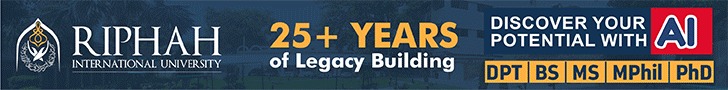

.gif)