If you're a Zong user and ever found yourself in a situation where you need to know your Zong number, you're not alone. Many people forget their number or may need it for various reasons like registering for services, sharing it with friends, or verifying their identity. In this comprehensive guide, we'll show you how to check the Zong number using various methods. Whether you're wondering how to check Zong sim number, how to check my Zong number, or how to check Zong number details, we’ve got you covered.
Introduction to Zong
Before we dive into the methods of checking your Zong number, let’s take a quick look at Zong’s history and how it became one of the leading mobile networks in Pakistan.
1. Zong’s Launch
Zong, owned by China Mobile, launched its services in Pakistan in 2008. Initially, it was known as Paktel, but after being acquired by China Mobile, it rebranded to Zong. The company quickly became one of the most popular mobile service providers in Pakistan, offering affordable rates and excellent coverage.
2. Zong’s Key Features
-
Wide Network Coverage: Zong offers extensive network coverage across Pakistan, ensuring that you can stay connected even in remote areas.
-
Affordable Packages: Zong provides a variety of prepaid and postpaid packages to suit different user needs.
-
4G Services: Zong was one of the first networks in Pakistan to launch 4G services, offering fast internet speeds to its users.
Now that we know a bit about Zong, let’s get into the different ways you can check Zong numbers.

How to Check Zong Sim Number
There are several ways to check your Zong number. Whether you prefer using a code, an app, or simply calling customer service, here are the most common methods:
1. Using USSD Code
The easiest and fastest way to check Zong number is by using a USSD code. Zong provides a simple code that you can dial to view your number.
Steps to Check Zong Number via USSD Code:
-
Open your phone’s dialer.
-
Dial *100# and press the call button.
-
Your Zong number will be displayed on your screen.
This method works for both prepaid and postpaid users and is completely free of charge.
2. Using Zong App
If you have the Zong app installed on your smartphone, you can easily check your number by logging into the app. Here’s how:
Steps to Check Zong Number via Zong App:
-
Download and install the Zong app from the Google Play Store or Apple App Store.
-
Open the app and log in using your Zong number or your account credentials.
-
Once logged in, your Zong number will be displayed on the home screen of the app.
The Zong app also provides additional features such as checking your balance, viewing your usage details, and managing your packages.
3. Calling Zong Customer Service
If you’re unable to use the USSD code or app, you can always call Zong’s customer service to inquire about your number. Here’s how:
Steps to Check Zong Number via Customer Service:
-
Dial 310 from your Zong number.
-
Speak to the customer service representative and request your Zong number.
-
You may be asked to verify your identity for security purposes.
Customer service is available 24/7, so you can call at any time to get assistance.
4. Checking Your SIM Card Packaging
If you still have the original packaging of your Zong SIM card, you can find your number printed on the card. The number is usually printed on the back of the card or on the SIM tray. This is one of the most straightforward methods, but it only works if you still have the packaging.
5. How to Check Zong Number Detail (Balance, Packages, etc.)
In addition to checking your Zong number, you may also want to know more details about your account, such as your balance, active packages, or data usage. Here are some useful codes to check various details:
1. Check Zong Balance
- Dial *222# to check your current balance.
2. Check Zong Internet Data Usage
-
Dial *102# to check your data usage and remaining MBs.
3. Check Zong Call Packages
-
Dial *6464# to view available call packages and activate the one that suits you.
4. Check Zong SMS Packages
-
Dial *456# to view and activate SMS packages.
These codes will help you stay on top of your account details and ensure you’re always connected.
Why You Might Need to Check Your Zong Number
There are several reasons why you might need to check your Zong number. Here are some common scenarios:
1. Sharing Your Number with Friends or Family
If you’ve just purchased a new Zong SIM card or forgotten your number, you may need to check it before sharing it with others.
2. Registering for Services
Many online services or apps require you to enter your mobile number for verification. Knowing your Zong number is crucial for this process.
3. Verifying Your Identity
Sometimes, companies or services require you to verify your identity by sending an OTP (One-Time Password) to your mobile number. In such cases, it’s essential to know your Zong number.
4. Tracking Your Usage
If you’re on a prepaid plan, you might want to check your Zong number to keep track of your remaining balance, data, and minutes.
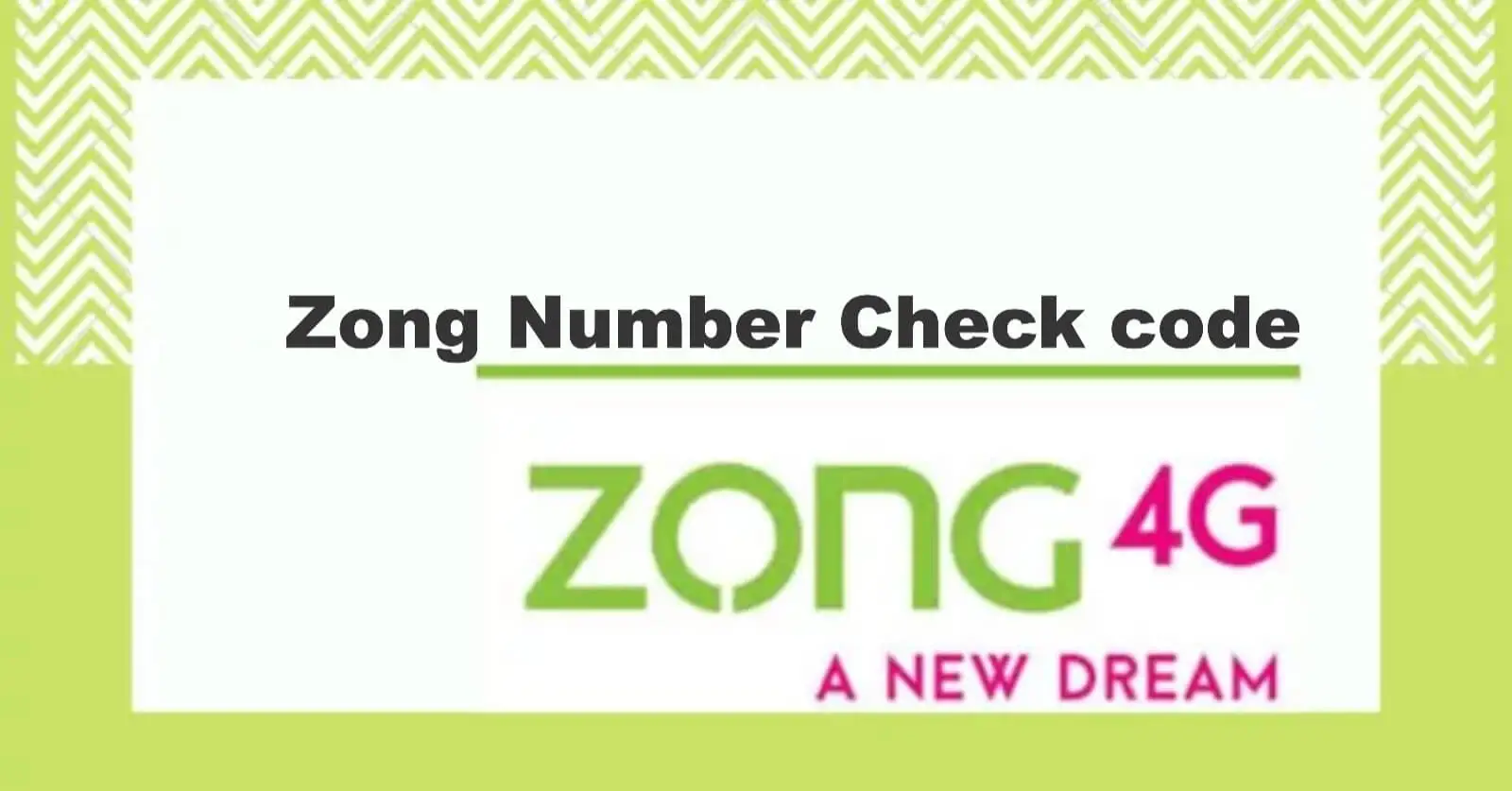
Zong Number Checking Methods Comparison Table
Below is a table summarizing the different methods you can use to check Zong numbers along with their advantages:
|
Method |
Steps |
Advantages |
Disadvantages |
|
USSD Code |
Dial *100# |
Quick and free |
Requires network connectivity |
|
Zong App |
Download and log in to the Zong app |
Easy to use, offers additional features |
Requires internet connection |
|
Customer Service |
Dial 310 and speak to a representative |
Available 24/7, can assist with other queries |
May take time to connect |
|
SIM Card Packaging |
Check the back of the SIM card or SIM tray for the number |
Simple and direct |
Only works if you still have the packaging |
FAQs About Checking Zong Number
1. How to check the Zong number if I forgot it?
If you’ve forgotten your Zong number, you can use the *USSD code 100# to check it. Alternatively, you can use the Zong app or call customer service at 310.
2. How to check the Zong sim number?
To check the Zong sim number, dial *100# from your Zong number. Your number will be displayed on your screen immediately.
3. How to check my Zong number?
To check your Zong number, use the USSD code *100#, open the Zong app, or call 310 for customer service assistance.
4. How to check Zong number details?
To check Zong number details, you can use various USSD codes like *222# for balance, *102# for data usage, and *6464# for call packages. You can also use the Zong app for detailed information.
5. When did Zong launch its first SIM card?
Zong, originally known as Paktel, launched its first SIM card in Pakistan in 2008 after being acquired by China Mobile. It was rebranded as Zong and quickly became one of the most popular mobile networks in the country.
6. Who invented Zong?
Zong was invented and launched by China Mobile, a Chinese telecommunications company. It acquired Paktel in 2007 and rebranded it as Zong in 2008.

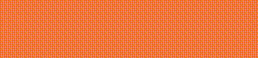
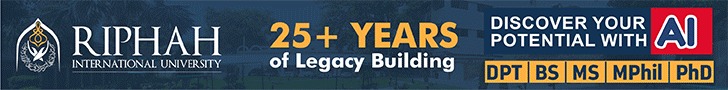


.gif)















Sign in
to continue to ilmkidunya.com