In the modern era of wireless communication, Bluetooth and Wi-Fi are two of the most commonly used technologies. They allow seamless connectivity between devices without the need for physical cables. However, despite their similarities, they are designed for different purposes and serve unique use cases. Bluetooth is best suited for short-range communication with low power consumption, while Wi-Fi is ideal for high-speed internet access and long-range networking.
Understanding the key differences between these two technologies is essential when choosing the right solution for your needs. Whether you are looking to connect a wireless headset, transfer files between devices, or establish an internet connection, knowing the strengths and limitations of Bluetooth and Wi-Fi will help you make an informed decision. In this article, we will explore their features, use cases, advantages, disadvantages, security aspects, and future developments.

What is Bluetooth?
Bluetooth is a wireless communication technology that allows devices to exchange data over short distances using radio waves. It eliminates the need for cables and enables seamless connectivity between smartphones, laptops, headphones, speakers, smartwatches, and other electronic devices. Bluetooth operates on the 2.4 GHz frequency band and uses a technique called frequency hopping to reduce interference from other wireless devices. It is widely used for hands-free calling, wireless audio streaming, file transfers, and connecting peripheral devices like keyboards and mice. With advancements in Bluetooth technology, newer versions offer improved speed, range, and energy efficiency, making it an essential feature in modern gadgets.
Features of Bluetooth
-
Short-range connectivity – Typically, Bluetooth has a range of 10 to 100 meters, depending on the version and power class.
-
Low power consumption – Bluetooth is designed for energy-efficient communication, making it ideal for battery-powered devices.
-
Simple device pairing – Devices can easily connect using a pairing process that involves authentication and encryption.
-
Supports multiple device connections – Newer versions, such as Bluetooth 5.0 and above, allow multiple devices to connect simultaneously.
-
Security mechanisms – Bluetooth uses encryption and authentication protocols to protect data from unauthorized access.
Common Use Cases
-
Wireless headsets and earphones – Bluetooth allows seamless connectivity between smartphones, tablets, and wireless audio devices.
-
File transfer between mobile devices – Small files such as images, contacts, and documents can be shared between Bluetooth-enabled devices.
-
Smartwatch and fitness tracker connectivity – Many wearable devices rely on Bluetooth to sync data with mobile apps.
-
IoT and smart home automation – Bluetooth is used to connect devices such as smart locks, thermostats, and home assistants.
-
Gaming controllers and peripherals – Wireless keyboards, mice, and game controllers use Bluetooth for hassle-free connectivity.
What is Wi-Fi?
Wi-Fi is a wireless networking technology that allows devices to connect to the internet and communicate with each other without the need for physical cables. It uses radio waves to transmit data between devices and a router, enabling seamless access to online services. Wi-Fi operates on different frequency bands, such as 2.4 GHz and 5 GHz, offering varying speeds and coverage ranges. It is commonly used in homes, offices, public places, and businesses to provide internet access to smartphones, laptops, tablets, and smart devices. Wi-Fi technology has evolved over the years, with newer standards improving speed, security, and efficiency, making it an essential part of modern digital communication.
Features of Wi-Fi
-
Long-range connectivity – Wi-Fi networks can cover distances from 30 meters (indoors) to several hundred meters (outdoors).
-
High-speed data transfer – The latest Wi-Fi 6 technology supports speeds up to 9.6 Gbps, making it ideal for streaming, gaming, and large file transfers.
-
Multiple device support – A single Wi-Fi network can handle multiple connected devices simultaneously, reducing congestion and interference.
-
Requires a router or hotspot – Unlike Bluetooth, Wi-Fi requires additional hardware such as routers or access points to establish a network.
-
Advanced security features – Wi-Fi networks support WPA3 encryption, which enhances security against cyber threats.
Common Use Cases
-
Home and office internet networks – Wi-Fi is the standard for providing wireless internet connectivity in homes, offices, and businesses.
-
Streaming services and online gaming – High-speed Wi-Fi ensures smooth video streaming, online gaming, and cloud computing.
-
Smart home device integration – Wi-Fi is the backbone of smart home ecosystems, connecting security cameras, smart TVs, and home assistants.
-
Public Wi-Fi hotspots – Airports, cafes, hotels, and shopping malls offer public Wi-Fi networks for internet access.
-
Enterprise and industrial applications – Businesses use Wi-Fi for communication, remote work, and cloud-based operations.
Key Differences Between Bluetooth and Wi-Fi
The following table provides a detailed comparison of Bluetooth and Wi-Fi:
|
Feature |
Bluetooth |
Wi-Fi |
|---|---|---|
|
Technology Type |
Short-range wireless technology |
Wireless networking technology |
|
Frequency Band |
2.4 GHz |
2.4 GHz, 5 GHz, and 6 GHz |
|
Range |
Up to 100 meters |
Up to several hundred meters |
|
Data Transfer Speed |
Up to 3 Mbps (latest Bluetooth 5.0) |
Up to 9.6 Gbps (Wi-Fi 6) |
|
Power Consumption |
Low |
Higher than Bluetooth |
|
Security |
Moderate (uses encryption) |
High (supports WPA3 security) |
|
Connectivity |
Connects devices directly |
Requires router or hotspot |
|
Use Cases |
Peripheral devices, audio streaming |
Internet access, smart home networks |

Security Aspects of Bluetooth and Wi-Fi
Bluetooth Security
Bluetooth security refers to the measures taken to protect Bluetooth-enabled devices and communications from unauthorized access, data breaches, and cyber threats. Since Bluetooth operates wirelessly, it is vulnerable to hacking, eavesdropping, and various attacks like Bluejacking, Bluesnarfing, and Bluebugging.
To enhance security, Bluetooth uses authentication, encryption, and pairing mechanisms to establish secure connections between devices. Modern Bluetooth versions include stronger encryption algorithms and security protocols, such as Secure Simple Pairing (SSP) and Bluetooth Low Energy (BLE) security modes. Users can improve Bluetooth security by keeping their devices in non-discoverable mode, using strong PINs for pairing, updating firmware regularly, and turning off Bluetooth when not in use. Ensuring proper security measures helps protect personal data and prevents unauthorized access to Bluetooth-enabled devices..
Wi-Fi Security
Wi-Fi security refers to the methods used to protect wireless networks from unauthorized access, data breaches, and cyberattacks. Since Wi-Fi transmits data over the air, it is vulnerable to threats like eavesdropping, hacking, and malware attacks. Without proper security, attackers can intercept sensitive information, inject malicious code, or gain control over connected devices.
To enhance Wi-Fi security, encryption protocols such as WPA2 (Wi-Fi Protected Access 2) and WPA3 are used to encrypt data and prevent unauthorized access. Other security measures include setting strong passwords, disabling WPS (Wi-Fi Protected Setup), hiding the SSID (network name), and using MAC address filtering. Regularly updating router firmware and monitoring connected devices also help protect the network. Implementing strong security practices ensures a safer and more private Wi-Fi experience, reducing the risk of cyber threats.
To enhance security, users should:
-
Enable WPA3 encryption for Wi-Fi networks.
-
Turn off Bluetooth when not in use to prevent unauthorized connections.
-
Use strong passwords for both Bluetooth and Wi-Fi connections.
-
Regularly update firmware on routers and Bluetooth devices.
Bluetooth and Wi-Fi are essential wireless communication technologies, each excelling in different applications. Bluetooth is best for short-range, low-power connectivity, while Wi-Fi is ideal for high-speed internet access and large-scale networking.
Choosing between Bluetooth and Wi-Fi depends on specific use cases. For wireless peripherals and file sharing, Bluetooth is the preferred option. However, for internet access, online gaming, and smart home connectivity, Wi-Fi is the superior choice. Understanding their differences allows users to leverage these technologies efficiently in various scenarios.

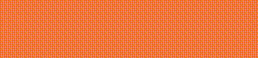
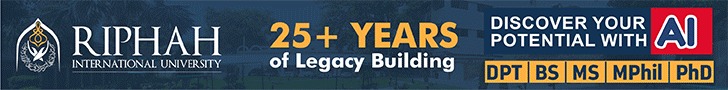


.gif)















Sign in
to continue to ilmkidunya.com