Debugging tools are essential software utilities that help developers identify, analyze, and fix errors in their code. These tools provide functionalities such as breakpoints, step-by-step execution, variable inspection, and performance monitoring to streamline the debugging process. Many Integrated Development Environments (IDEs) come with built-in debugging tools, such as Visual Studio Code's debugger or PyCharm's debugging suite. Standalone debugging tools, like GDB (GNU Debugger) for C and C++ or Chrome DevTools for web development, offer specialized debugging capabilities. By helping developers locate and resolve bugs efficiently, debugging tools play a crucial role in ensuring software reliability, performance, and overall code quality.
In today's fast-paced digital world, coding and programming tools play a crucial role in software development. These tools help developers write, test, debug, and deploy code efficiently. Whether you are a beginner or an experienced developer, selecting the right tools can significantly improve your productivity.
With the right tools, developers can streamline their workflow, minimize errors, and enhance collaboration with their teams. This article explores various coding and programming tools, categorized based on their functionalities, with their features and benefits explained in detail.
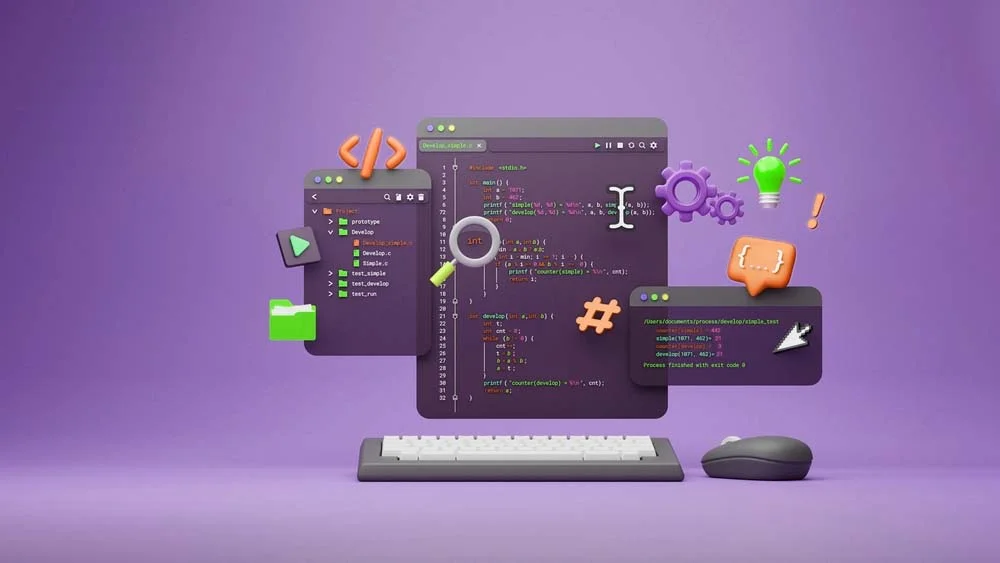
1. Integrated Development Environments (IDEs)
Integrated Development Environments (IDEs) are powerful software tools designed to assist developers in writing, testing, and debugging code more efficiently. They provide a unified interface that combines essential development tools such as a code editor, compiler or interpreter, debugger, and build automation features. IDEs streamline the coding process by offering functionalities like syntax highlighting, intelligent code completion, and version control integration. By reducing the complexity of managing multiple tools separately, IDEs enhance productivity and enable developers to focus more on problem-solving and software design. Whether for web development, mobile app creation, or large-scale enterprise applications, IDEs play a crucial role in modern programming workflows.
Popular IDEs:
|
IDE |
Features |
Supported Languages |
|---|---|---|
|
Visual Studio Code |
Extensions, IntelliSense, Git integration |
JavaScript, Python, C++, Java |
|
PyCharm |
Smart code completion, debugger, refactoring |
Python |
|
Eclipse |
Plugin support, Java-focused tools |
Java, C++, PHP |
|
IntelliJ IDEA |
AI-powered suggestions, fast navigation |
Java, Kotlin |
Benefits:
-
Increased Productivity: Features like intelligent code completion and debugging help speed up development.
-
Multi-Language Support: Many IDEs support multiple programming languages, making them versatile.
-
Built-in Debugging: Debugging tools help developers quickly identify and fix errors.
-
Customization: Plugins and extensions allow developers to tailor the IDE to their needs.
2. Code Editors
Code editors are lightweight software applications designed specifically for writing and editing code. Unlike full-featured Integrated Development Environments (IDEs), code editors focus primarily on text editing and provide essential features such as syntax highlighting, code formatting, and basic debugging tools. Popular code editors like Visual Studio Code, Sublime Text, and Atom offer extensibility through plugins and integrations, allowing developers to customize their workflow. While code editors lack some advanced functionalities of IDEs, their simplicity and speed make them a preferred choice for developers working on quick scripts, web development, or projects that do not require extensive debugging and compilation tools.
Popular Code Editors:
|
Editor |
Features |
Supported Languages |
|
Sublime Text |
Fast, customizable, multiple selections |
Python, JavaScript, HTML |
|
Atom |
Open-source, GitHub integration, themes |
JavaScript, Python, PHP |
|
Notepad++ |
Lightweight, syntax highlighting |
C++, JavaScript, Python |
Benefits:
-
Lightweight and Fast: Ideal for quick code edits without system lag.
-
Customizable with Plugins: Developers can extend functionality through add-ons.
-
Cross-Platform Compatibility: Most code editors work on Windows, macOS, and Linux.
3. Version Control Systems
Version Control Systems (VCS) are essential tools that help developers track and manage changes to code over time. They enable multiple developers to collaborate efficiently by maintaining a history of modifications, allowing for easy rollback to previous versions if necessary. There are two main types of version control systems: centralized (CVCS) and distributed (DVCS). Centralized systems, like Subversion (SVN), store all version history in a single repository, whereas distributed systems, like Git, allow each user to have a complete copy of the project’s history. Git, combined with platforms like GitHub, GitLab, and Bitbucket, is widely used in modern software development for its flexibility, branching capabilities, and collaboration features. Version control systems are crucial for maintaining code integrity, enabling teamwork, and streamlining the development process.
Popular Version Control Tools:
|
Tool |
Features |
|
Git |
Distributed version control, branching, merging |
|
GitHub |
Cloud-based repository hosting, collaboration tools |
|
Bitbucket |
Integration with Jira, supports Git and Mercurial |
|
GitLab |
CI/CD integration, DevOps support |
Benefits:
-
Tracks Code Changes: Allows developers to review and manage code modifications over time.
-
Enables Team Collaboration: Multiple developers can work on the same project seamlessly.
-
Supports Branching and Merging: Facilitates parallel development efforts.
4. Debugging Tools
Popular Debugging Tools:
|
Tool |
Features |
|
GDB |
Command-line debugging, breakpoints |
|
Chrome DevTools |
Web debugging, network analysis |
|
Xdebug |
PHP debugging, profiling |
|
PDB |
Python debugging, step-through execution |
Benefits:
-
Speeds Up Debugging Process: Developers can quickly identify and fix issues.
-
Helps Detect Logical and Runtime Errors: Prevents crashes and unexpected behavior.
-
Supports Different Programming Languages: Each tool is optimized for specific programming environments.
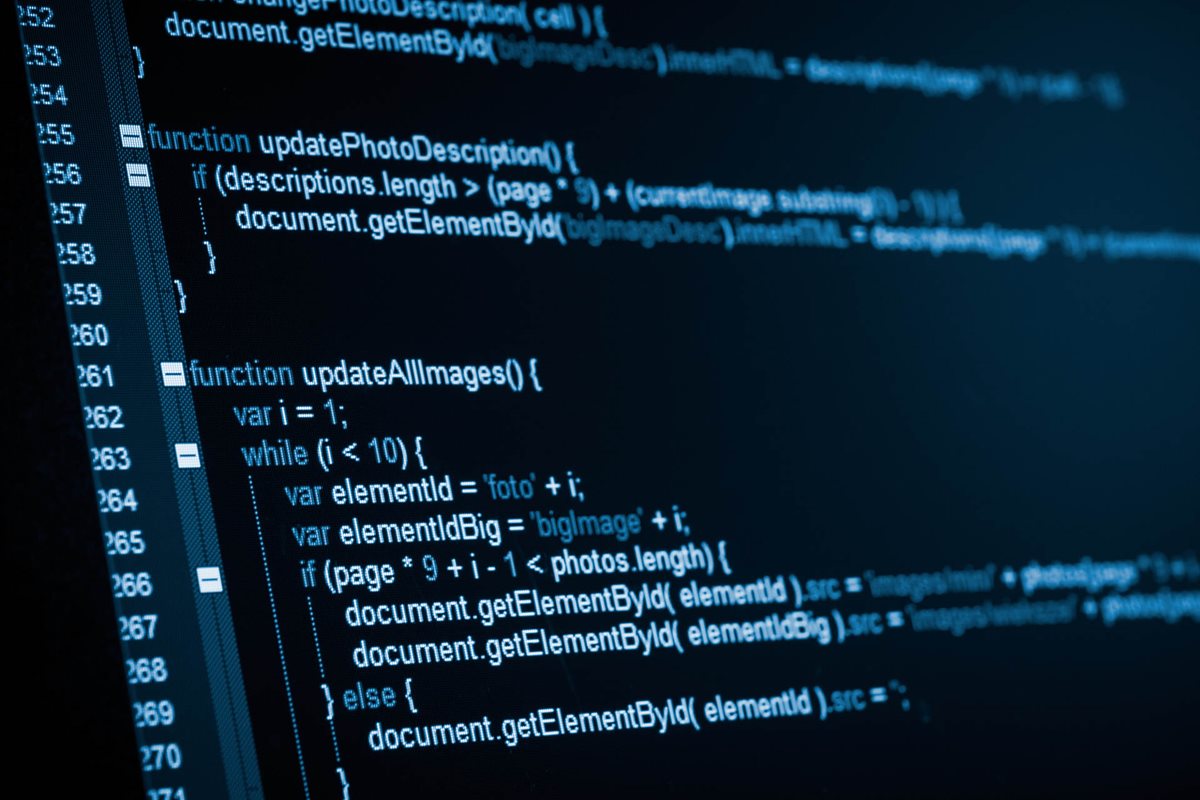
5. Testing Tools
Testing tools are software applications designed to help developers ensure the functionality, performance, and security of their code by automating and streamlining the testing process. These tools support various types of testing, including unit testing, integration testing, performance testing, and security testing. Popular testing frameworks like JUnit for Java, PyTest for Python, and Selenium for automated web testing help developers detect and fix issues early in the development cycle. Continuous integration (CI) tools, such as Jenkins and GitHub Actions, integrate testing into the development workflow, ensuring that new code changes do not introduce errors. By using testing tools, developers can improve software quality, reduce debugging time, and deliver more reliable applications.
Popular Testing Tools:
|
Tool |
Features |
|
Selenium |
Automated web testing |
|
JUnit |
Unit testing for Java applications |
|
PyTest |
Testing framework for Python |
|
Postman |
API testing and automation |
Benefits:
-
Ensures Code Reliability: Detects errors before deployment.
-
Automates Testing Process: Reduces manual effort.
-
Supports Various Programming Languages: Adaptable to different software projects.
6. Deployment and CI/CD Tools
Popular CI/CD Tools:
|
Tool |
Features |
|
Jenkins |
Automates builds and deployments |
|
Travis CI |
Cloud-based CI/CD for GitHub projects |
|
Docker |
Containerization for easy deployment |
|
Kubernetes |
Orchestration of containerized applications |
Benefits:
-
Automates Build and Deployment Processes: Speeds up software delivery.
-
Enhances Software Reliability: Reduces deployment failures.
-
Supports Microservices Architecture: Facilitates scalable development.
7. Collaboration and Project Management Tools
Collaboration and project management tools are essential for teams to plan, track, and execute software development projects efficiently. These tools facilitate communication, task management, and workflow organization, ensuring that teams stay aligned and productive. Platforms like Jira, Trello, and Asana help teams manage tasks, set deadlines, and track progress, while communication tools like Slack, Microsoft Teams, and Discord enable seamless collaboration. Version control platforms such as GitHub, GitLab, and Bitbucket also incorporate project management features, allowing developers to manage issues, review code, and automate workflows. By using collaboration and project management tools, teams can improve productivity, streamline development processes, and ensure that projects are completed on time and within scope.
Popular Tools:
|
Tool |
Features |
|
Slack |
Team communication, integrations |
|
Trello |
Task management, kanban boards |
|
Jira |
Agile project management |
|
Asana |
Workflow automation, task tracking |
Benefits:
-
Enhances Team Collaboration: Simplifies communication among team members.
-
Improves Project Tracking: Helps manage deadlines and responsibilities.
-
Integrates with Other Development Tools: Works seamlessly with coding and deployment tools.
Choosing the right coding and programming tools is essential for efficient software development. From IDEs and code editors to debugging and version control systems, each tool serves a unique purpose. By selecting the right tools based on project requirements, developers can streamline workflows, boost productivity, and enhance code quality.

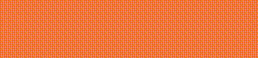
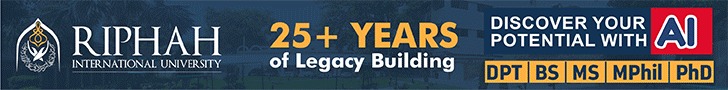


.gif)















Sign in
to continue to ilmkidunya.com