In the digital age, mobile applications play a crucial role in our daily lives. The two dominant platforms for downloading and managing mobile applications are Apple's App Store and Google's Play Store. While both serve the same purpose, they have distinct features, policies, and functionalities. This article provides a detailed comparison to help users and developers understand the key differences between the App Store and the Play Store.
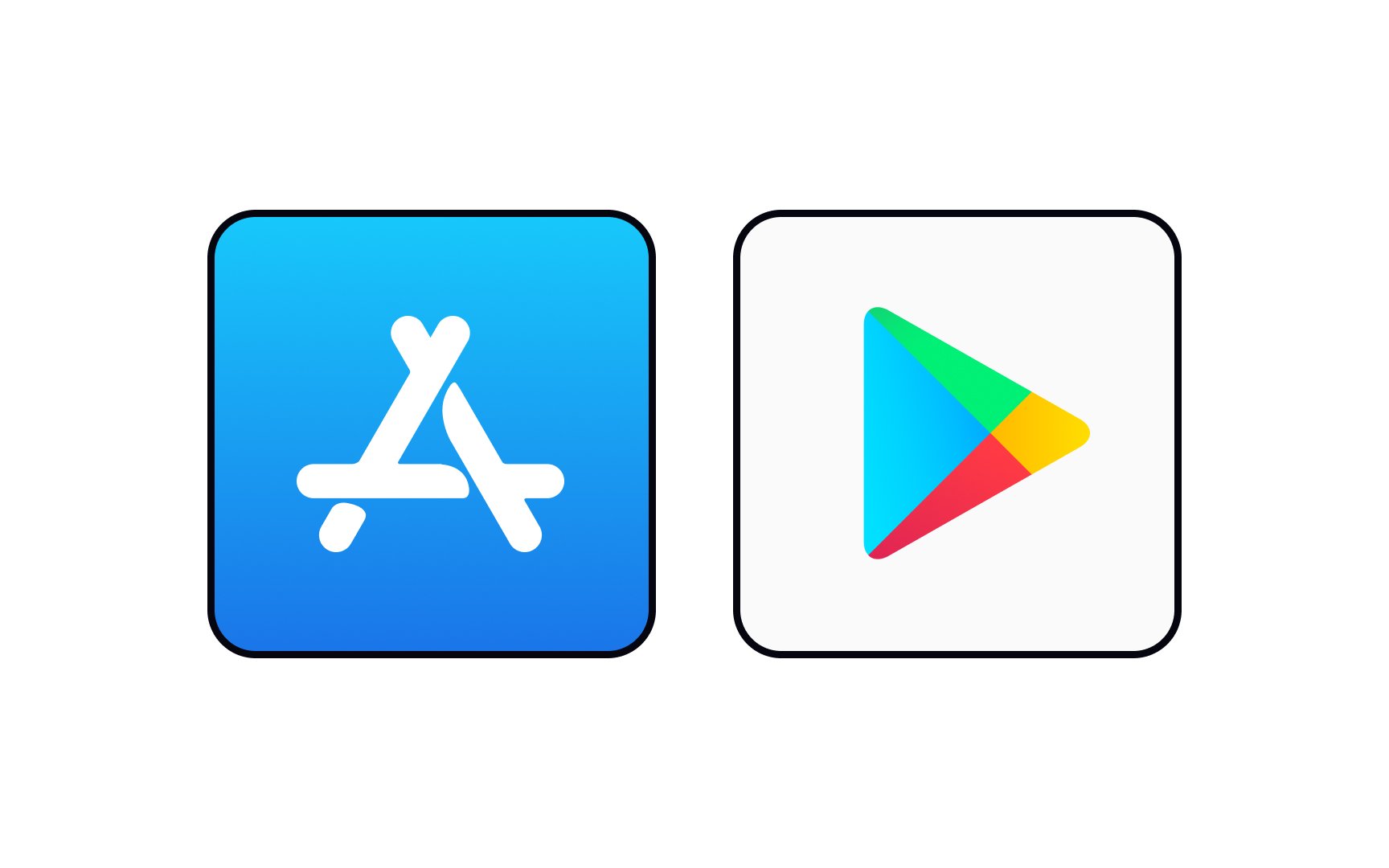
What is the App Store?
The App Store is a digital marketplace where users can browse, download, and purchase applications for Apple devices, including iPhones, iPads, Macs, Apple Watches, and Apple TVs. Launched by Apple in 2008, it provides a vast selection of apps across various categories, such as productivity, gaming, entertainment, health, and education. Developers can publish their apps on the platform, following Apple's guidelines and approval process to ensure quality and security. The App Store also offers in-app purchases, subscriptions, and personalized recommendations based on user preferences, making it a convenient and secure hub for discovering new apps and software.
What is the Play Store?
The Play Store, officially known as Google Play, is a digital distribution platform operated by Google for Android devices. It serves as the primary marketplace for downloading and purchasing apps, games, movies, books, and other digital content. Launched in 2012, the Play Store provides millions of applications across various categories, including productivity, social media, entertainment, and education. Developers can publish their apps on the platform, following Google's policies and security guidelines to ensure user safety. The Play Store also features in-app purchases, subscriptions, and personalized recommendations, making it a central hub for Android users to discover and access new content.
Key Differences Between App Store and Play Store
|
Feature |
App Store (Apple) |
Play Store (Google) |
|---|---|---|
|
Platform |
iOS, iPadOS, macOS, watchOS, tvOS |
Android |
|
Launch Year |
2008 |
2008 (rebranded 2012) |
|
App Approval Process |
Strict, manual review |
Automated with some manual review |
|
Developer Fee |
$99/year |
$25 one-time |
|
Revenue Model |
70/30 split (85/15 for subscriptions after 1 year) |
70/30 split (85/15 for subscriptions after 1 year) |
|
Total Apps |
~1.8 million (2024) |
~3.5 million (2024) |
|
Security |
Highly secure, strict policies |
Moderate security, open-source flexibility |
|
Refund Policy |
Limited (case-by-case) |
48-hour refund policy |
|
User Base |
Primarily high-income users |
Wider audience, varied income levels |
App Store vs Play Store: Pros and Cons
Pros and Cons of the App Store
Pros:
-
High-quality apps due to strict review policies.
-
Better security with strong malware protection.
-
Seamless integration with Apple devices.
-
Optimized app performance and stability.
Cons:
-
Higher developer fees ($99/year vs. $25 one-time for Play Store).
-
Strict guidelines make app approval slower.
-
Limited customization due to Apple's closed ecosystem.
Pros and Cons of the Play Store
Pros:
-
Lower developer fee ($25 one-time vs. $99/year for App Store).
-
Faster app approval process with automated checks.
-
Open-source flexibility allows more customization.
-
Broader audience reach due to a larger number of Android users.
Cons:
-
Higher chances of malware due to lenient policies.
-
App quality varies as guidelines are less strict.
-
Fragmentation issues due to various Android versions and devices.

Monetization and Developer Policies
Revenue Models
Both the App Store and Play Store offer developers a 70/30 revenue split, meaning developers keep 70% of revenue while the platform takes 30%. For subscription-based apps, the split improves to 85/15 after one year.
Developer Fees
-
App Store: $99 per year for an Apple Developer Program membership.
-
Play Store: $25 one-time fee for lifetime access.
App Approval Process
-
App Store: Manual review by Apple’s team, ensuring higher security and quality.
-
Play Store: Automated review with some manual checks, allowing faster approvals but increasing security risks.
Security and Privacy
Security is a crucial factor when comparing the App Store and Play Store.
-
App Store: Apple has a closed ecosystem, which limits malware risks. Apps go through a strict review process, reducing security threats.
-
Play Store: Google uses Play Protect, an automated scanning system, but due to its open-source nature, malware risks are higher.
User Experience and Interface
App Store:
-
Minimalistic and clean design.
-
Curated content with editorial recommendations.
-
Fewer but higher-quality apps.
Play Store:
-
More diverse app selections.
-
Easier access to free and open-source apps.
-
More customization options for users.
Which is Better: App Store or Play Store?
The choice depends on user preference and needs:
-
For security and high-quality apps → Choose the App Store.
-
For affordability and customization → Choose the Play Store.
-
For developers looking for a quick approval process → Play Store is better.
-
For developers prioritizing security and premium users → App Store is better.
Both the App Store and Play Store have their strengths and weaknesses. While Apple ensures strict security and premium apps, Google offers flexibility and affordability. The decision ultimately depends on user preferences and developer priorities.
Frequently Asked Questions (FAQs)
1. Which store has more apps, App Store or Play Store?
A. The Play Store has more apps (~3.5 million) compared to the App Store (~1.8 million).
2. Is the Play Store more affordable than the App Store?
A. Yes, the Play Store has lower costs for both users and developers.
3. Can I download Play Store apps on an iPhone?
A. No, Play Store apps are designed for Android and are not compatible with iOS devices.
4. Why does the App Store have strict app approval?
A. Apple prioritizes security and user experience, which is why it has a manual review process.
5. Which platform is better for developers?
A. 1.For quick approvals and flexibility: Play Store.
2.For security and premium audience: App Store.

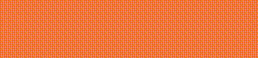
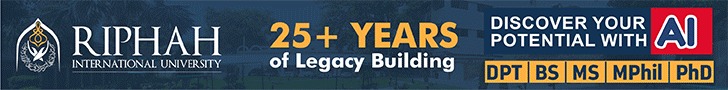


.gif)















Sign in
to continue to ilmkidunya.com