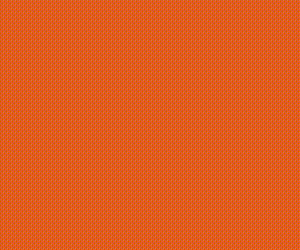WhatsApp, owned by Meta, is one of the most popular messaging apps globally, with over 2 billion users. However, in a recent update, the platform announced that it will no longer support three older iPhone models. This decision affects users who still rely on these devices for communication.

If you own an iPhone 5s, iPhone 6, or iPhone 6 Plus, WhatsApp will no longer function on your device. The app will now require iOS 15.1 or later, leaving these older models incompatible.
In this article, we’ll explore:
-
Why WhatsApp is dropping support for these iPhones
-
How to check if your device is affected
-
What alternatives users have
-
The broader implications of Meta’s software updates
WhatsApp’s New Compatibility Requirements
Which iPhones Are Losing WhatsApp Support?
The following iPhone models will no longer run WhatsApp:
-
iPhone 5s (Released in 2013)
-
iPhone 6 (Released in 2014)
-
iPhone 6 Plus (Released in 2014)
These devices were officially discontinued by Apple in 2016 and labeled as "obsolete." This means Apple no longer provides software updates, security patches, or hardware support for them.
Why Is WhatsApp Dropping Support?
WhatsApp’s spokesperson explained:
"Every year, we assess which devices and software are outdated and have a declining user base. Some of these devices may lack critical security updates or the functionality needed to run WhatsApp efficiently."
Key reasons for this decision include:
-
Security Risks: Older iOS versions lack the latest security protocols, making them vulnerable to cyber threats.
-
Performance Issues: New WhatsApp features require advanced hardware and software capabilities.
-
Declining User Base: Fewer people use these older models, making support less viable.
What’s the Minimum iOS Version Required Now?
Currently, WhatsApp works on iPhones running iOS 12 or later. However, with the next major update, the app will require iOS 15.1 or newer.
How to Check Your iPhone’s iOS Version
If you’re unsure whether your device is affected, follow these steps:
-
Open Settings on your iPhone.
-
Tap General.
-
Select About.
-
Look for "Version" to see your current iOS.
How to Update Your iPhone
If your device supports a newer iOS version:
-
Go to Settings > General.
-
Tap Software Update.
-
Download and install the latest available update.
Note: If your iPhone is too old, it may not support the latest iOS version, meaning you’ll need to upgrade your device.
What Happens If You Keep Using an Unsupported iPhone?
-
WhatsApp will stop functioning—you won’t be able to send or receive messages.
-
No security updates—leaving your data at risk.
-
Limited app support—other apps like Spotify and Instagram have already dropped support for these models.
Alternatives for Affected Users
If your iPhone is no longer supported, consider these options:
1. Upgrade to a Newer iPhone
-
Budget-friendly options: iPhone SE (2020 or later), iPhone 11, or iPhone 12.
-
Latest models: iPhone 15 series for long-term support.
2. Switch to Android
Many affordable Android phones still receive updates and support WhatsApp.
3. Use WhatsApp Web
If you have a computer, you can access WhatsApp via web.whatsapp.com, but your phone must still be connected.
Meta’s Push for AI Integration in WhatsApp
In addition to dropping support for older devices, Meta is introducing AI-powered features in WhatsApp. Some users have expressed frustration over the new "Ask Meta AI" button, which cannot be removed.
User Reactions to Meta AI
-
"How do I remove Meta AI from WhatsApp? The button keeps popping up!"
-
"The 'Ask AI' button is annoying—let me disable it!"
Meta has stated that Meta AI is an optional service, but users currently have no way to hide the feature.
Broader Implications of Dropping Older Devices
1. Encouraging Upgrades
Tech companies frequently phase out older devices to push users toward newer models.
2. Security Concerns
Older devices without updates are more susceptible to hacking and malware.
3. Environmental Impact
E-waste increases as users discard old phones, raising sustainability concerns.
Related Articles
-
Ilmkidunya 26/Jun/2025
How to Prepare for Competitive Exams Effectively
-
Ilmkidunya 10/Jun/2025
From Curiosity to Career A Purpose-Driven Journey Through the 4D Growth Framework
-
Ilmkidunya 10/Jun/2025
The Ethics of Artificial Intelligence in Everyday Life
-
Ilmkidunya 30/May/2025
Over 1 Billion Users: Meta AI Sets New Standard in AI Technology
-
ilmkidunya 27/May/2025
AI in Education – Will Students Stop Doing Homework in the Future?
-
ilmkidunya 27/May/2025
Tech Skills That Will Never Go Out of Demand
-
Ilmkidunya 12/May/2025
Mind Mapping for Smarter Studying: A Visual Learning Guide
-
Ilmkidunya 09/May/2025
How Computers Might Solve Problems We Don’t Even Understand Yet
-
Ilmkidunya 08/May/2025
Solving Compatibility Issues in Cross-Platform App Development
-
Ilmkidunya 08/May/2025
How Agile Methodologies Solve Project Management Problems

.gif)









.png)